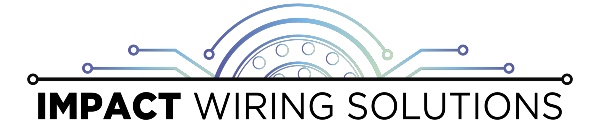The Molex MX150 connector range is a sealed, weatherproof series of connectors used extensively in automotive and powersports applications.
Why Is Proper Crimping Essential?
Properly crimping terminals is crucial to maximize reliability. The process described below will ensure a solid and secure electrical connection, minimizing the chances of loose connections or intermittent faults, which as we all know can be a pain to track down. When crimping, use high-quality crimping tools and connectors.
Job Essentials:
- Proper Crimp Tool
The terminal used as an illustration in this guide was crimped with a set of “Hozan P-706” crimpers, they are a great set of crimpers almost any hobbyist can afford, and should have in their tool box. While there is no set of one size fits all crimpers, the "Hozan P-706" crimpers will help you crimp the terminals for most commonly used open barrel connectors
- Correct Gauge Wire / Terminal For Your Application
Terminal Part Numbers:
Crimping The Wire To The Terminal
Step 1:
Strip the correct length of insulation from the wire. The stripped copper must be slightly longer than the tab that will be crimped over it. NOTE: Try your best to not Knick any of the copper strands when stripping the wires.

Step 2:
Crimp the tab that holds the wire’s copper strands in place, if you are using a crimp tool you aren’t familiar with, it is recommended to do a few test crimps on some scrap wire to find the position that gives you the best crimp.

NOTE: Notice how the copper strands protrude slightly from the end of the crimped portion. If no copper is showing after the end of the crimp, then it is faulty and must be redone.
Before moving to the next step do a quick “Pull Test” by tugging on the wire to verify proper crimp. The wire should not be loose.
Step 3:
Crimp the tab that holds on to the insulation of the wire.

Now the wire has been properly crimped to the connector pin and can be inserted to the connector.
It is necessary to use a proper crimping tool. This ensures correct power transfer between wire and connector. Regular pliers are not intended for crimping and are not capable of crimping these terminals.
Inserting Terminal Into The Connector Body
Step 1:
Make sure that the “white” plastic part from inside the connector is pulled out. This can be verified by making sure that the plastic piece is protruding from the connector. If the plastic is not showing, you can use a small screwdriver to pry it out from the connector.

Step 2:
Insert the crimped terminal from behind the connector body. There is a small dimple on the terminal that marks the correct orientation of the terminal.
Top row has the dimple on top of the terminal entry and the bottom row on connectors that have a bottom row will have a dimple on the bottom of the terminal entry.
You can hear an audible click as the connector is seated. Tug gently on the wire to confirm proper terminal seating.

Step 3:
After all pins have been inserted push the “white” plastic piece into the connector to lock all the terminals in place. Now the wiring of the connector is complete.